Okay ... just at this time pembahsan, .......... !!!!!! go go: D
At kilita autocad regular use singakatan command to speed up our work, and we use defaudt command, such as "DLI" to "DimensionLinear", or L for line ... But to speed up typing a command we can change the "DLI" Q form the only or the Other appropriate user kehendan,
Here's how meruabah command in AutoCAD
1. Type "ALIASEDIT", it will display a dialog box "AUTOCAD ALIAS EDITOR ''

2. Click ADD to add Alias, eating dialog box will appear New Command Alias
3. Fill in the letters or digits on the box and select Dimension Linear alias under his command ..
4. Click OK, and applay, and OK again heheheh .. ,,,
5. Now DimensionLinear can be used with command DLI and Q ...
And all the AutoCAD Command can be added as needed for the master: D
Comments please ...
That's it for tonight ,, regards Autocad ................: D
Tag :
Tutorial AutoCad
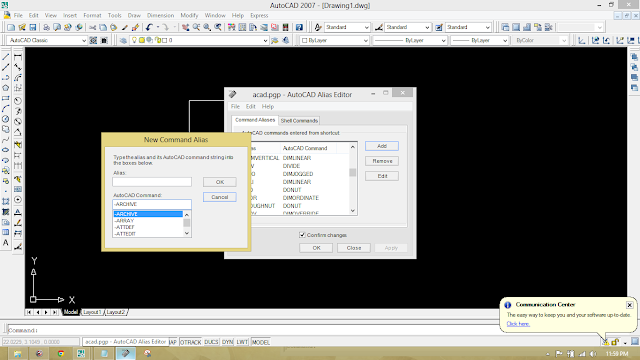


0 Komentar untuk "How to Change Command / Command On Autocad"